The awesome thing about LinkedIn is that you are protected like a sea turtle from any unwanted communication. On the other hand, we all use LinkedIn to connect. So, here comes the big question: if everyone else values their privacy on LinkedIn as much as I do, how are we to connect with one another?
If you don’t already know, let me introduce you to my friend, LinkedIn InMail — an underestimated, yet great tool to reach out to anyone in your business context.
The beauty of context
What is so good about Linkedin InMail is that you are operating within a context. This gives you more chances of getting your busy prospect’s attention than by e-mailing them. Why?
- The recipient of your Inmail can automatically see who you are business-wise, and how you could be relevant to them. With just a few clicks through your profile they can decide if you could bring value to them. On the other hand, sending them an email might get a who-is-this-guy reaction. They would have to look you up, and if you are dealing with a busy person who receives dozens of such emails every week, the odds that they will bother are pretty dim.
- You have a great opportunity to find out everything you need about your connection to craft a compelling, brief and pertinent InMail. In the recipient’s profile you can find potential touchpoints with your client. For example, they majored in Classical Arts, and so did you — what a coincidence! And you both have a truck driver’s license — make a few jokes about how you once almost hit a tree while driving your grandfather’s truck.
3 situations where an InMail is the tool you need
InMails can help in a million of situations, but here are three situations where it has proved particularly useful to me.
- Asking for things from people you do not personally know
This type of InMails is for occasions when you are asking something huge from someone you do not personally know, i.e. you do not have them in your first-degree network. Maybe you are asking someone highly influential to be your mentor or a book editor to look at your creation.
Most people I know have never tried this tactic simply because they did not dare. This is also a good thing; because so few people would actually dare to try it out, your efforts are more likely to succeed.
However, don’t overuse these InMails. And whatever you are asking, do it the right way. Alluding to connections in common is definitely not enough simply because every other person has probably tried the same things. You need to STAND OUT.
Let’s say you are looking for an affiliate for your product. First use the Advanced Search option on LinkedIn wisely. Try to clearly outline what kind of a person you are looking for. Once that is done, and you got a list of xx people — not too many as you should prioritize quality over quantity of your Inmails — read a little more about them on the Web. Check their blogs, see who they are as a person, if they have a sense of humor, what their principles and values are, try to imagine what they are like as vividly as possible. Once you got that, think how you can craft an InMail that they will not be able to say no to.
- Offering a job post
Posting job announcements or hiring a headhunter to find you your ideal candidate can be a tedious, time-consuming task. It is always easier to hire someone who comes recommended from one of your connections! Just like you would turn to your connections in real-life, you can do the same through LinkedIn. Rather than going through numerous job applications, look for your ideal candidate via the Advanced search LinkedIn option.
So, when searching for job candidates, you can type the location you want your candidate to live in and also key skills that they should possess. Once you have found your ideal person, be ready to craft a killer InMail. Remember, just as you expect a personalized approach from others, you should offer one as well. Here is a few pointers:
- Keep it short. Your candidate, if they are any good, has probably received loads of such InMails. They are probably reading it on their phone, on the go, and might not even remember it later. Do your best to be memorable.
- Make it clear already in the first line why you are contacting the candidate.
- Appeal to them by highlighting their expertise and qualifications.
- Put the maximum focus on the candidate and minimum on your company.
- Establish common ground: draw references to anything you might have in common, i.e. you saw on their Twitter that they are a big fan of the Friends TV show. If the opportunity is right, use some of your favorite Friends quotes.
- Offering help
You know that feeling when, while browsing the web, you stumble across a startup and fall in love with it immediately?
InMail is a great way to make yourself visible to a company that you admire and would love to be a part of. Simply reach out to them; say what your specialty is and how you can be of help. Emphasize everything you love and respect about the company’s work.
Make sure to give your InMail a no-strings-attached tone — you are just letting your dream company know that you exist and what you can do for them. That way, next time they need a skillset that matches yours, they will be remember you. Again, keep it short and try to grab their attention already in the subject line. Interact with them on more than one social channel (Twitter).
Final tip to make the most of LinkedIn InMails
Whenever you meet someone, online or offline, who could be a potential business contact in the future, connect with them on LinkedIn as soon as possible because later on you might be forgotten.


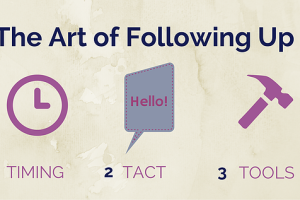


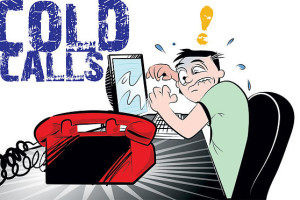



Speak Your Mind